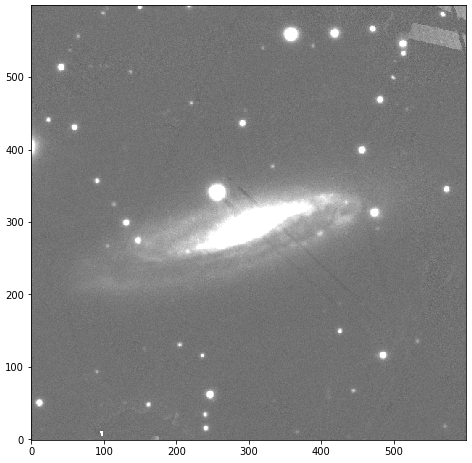Cutouts¶
This module allows you to download image cutouts from PS1, DES, SDSS, GALEX, 2MASS and WISE (and maybe other surveys in the future). For this, the user can use download_images() and use the coordinates of an object:
from hostphot.cutouts import download_images
name = 'SN2004eo'
host_ra, host_dec = 308.2092, 9.92755 # coords of host galaxy of SN2004eo
survey = 'PS1'
download_images(name, host_ra, host_dec, survey=survey)
A new directory is created with the name name under the working directory (see Working Directory). The downloaded fits images will have the format <survey>_<filter>.fits. If the filters are not specified, images in all the available filters (survey dependent) are downloaded. It is recommended to use the coordinates of the host galaxy to have it in the centre of the image. Sometimes, the transient can be very far from the host galaxy, so having separate images for the object and its host might be better.
Let’s check the downloaded image:
import numpy as np
import matplotlib.pyplot as plt
from astropy.io import fits
img = fits.open('images/SN2004eo/PS1_g.fits')
data = img[0].data
m, s = np.nanmean(data), np.nanstd(data)
fig, ax = plt.subplots(figsize=(8, 8))
im = ax.imshow(data, interpolation='nearest',
cmap='gray',
vmin=m-s, vmax=m+s,
origin='lower')
plt.show()